Taking images with both natural and indoor light
Taking images in a room where both natural and indoor light sources are present can create a unique set of challenges. These two light sources differ significantly in color temperature, intensity, and quality, which can cause problems for photographers aiming for well-balanced and aesthetically pleasing images. Below are some common obstacles photographers encounter when shooting with a combination of natural and indoor lighting, and ways to address them effectively.
Color Temperature Mismatch
Problem: The most significant issue when using natural and indoor light together is the color temperature difference. Natural light, particularly sunlight, is generally cooler (bluer), whereas indoor lighting—such as incandescent, tungsten, or LED lights—tends to be warmer (yellow/orange). This mismatch can result in parts of the image having a color cast, where some areas look too warm or too cool.
Solution:
White Balance Adjustments: To address color temperature discrepancies, you can manually adjust the white balance on your camera. Most cameras allow you to set a custom white balance, which will help balance the light sources and make the image look more natural.
Post-Processing: If you shoot in RAW format, you can make fine adjustments to the white balance in post-production to correct any color cast. This is a great option because RAW files retain more color information, giving you more control over adjustments.
Use of Gels or Filters: If possible, apply color correction gels or filters to the indoor lights. For instance, using a CTO (color temperature orange) gel over your artificial lights can help match them to the cooler tone of natural light.
Uneven Lighting
Problem: When shooting in a room with both natural and artificial light sources, there may be significant differences in intensity between the two. Natural light from a window can be much brighter than indoor lights, especially during the day. This can lead to uneven lighting across your subject, where some areas are well-lit by the natural light while others are illuminated by the weaker artificial lights, resulting in an imbalance in exposure.
Solution:
Positioning and Balancing: Try to position your subject so that both light sources fall evenly on the subject. If the natural light is too strong on one side, you can diffuse it by using curtains or diffusers. This can soften the light and reduce its intensity, making it easier to balance with the indoor lighting.
Use Reflectors: Reflectors can help bounce natural light into shadowed areas, evening out the overall lighting in the room. This is particularly useful for portraits, where you might want to soften shadows on the subject’s face.
Adjust Exposure Settings: Adjusting your camera’s exposure settings (shutter speed, aperture, and ISO) can help balance the overall exposure. For example, lowering the ISO can prevent the artificial light from becoming too overpowering, or adjusting the aperture can help bring more light from the natural sources into the frame.
Harsh Shadows and Highlights
Problem: When natural and indoor light mix, it can cause harsh shadows and overly bright highlights, particularly when one light source is stronger than the other. For example, if a subject is positioned near a window, the natural light can cast strong shadows on one side of the subject, while indoor lights can create additional shadows or highlights that don't look natural.
Solution:
Diffusing the Light: Softening the light with diffusers or curtains can reduce the contrast between the two light sources and prevent harsh shadows. If the natural light coming through the window is too intense, using a sheer curtain or a diffuser can soften it.
Fill Light: To counteract strong shadows, use a fill light, such as a reflector or a soft light from another source. This can help fill in the shadows without creating an overpowering highlight from the artificial light source.
Avoiding Direct Overhead Lighting: Overhead indoor lights can cast strong shadows under the eyes, nose, and chin in portraits. Position your subject away from direct overhead lights, and use diffused or bounced indoor lighting to reduce these harsh shadows.
Inconsistent Color in Different Parts of the Image
Problem: When shooting in a room with a combination of natural and indoor light, you might end up with portions of the image having different color tones. For example, the side of your subject lit by the window could have a cooler tone, while the areas lit by the indoor lights might have a warm or yellowish hue. This creates a distracting contrast in the final image.
Solution:
Balance the Light Sources: If possible, adjust your position so the subject is evenly lit by both types of light. If this isn't possible, adjust the white balance for the specific light source that's dominating your scene (e.g., set it for daylight if natural light is stronger or tungsten if indoor light is more dominant).
Selective Color Correction in Post-Processing: In post-processing software like Adobe Lightroom or Photoshop, you can use graduated filters or adjustment brushes to selectively correct color in specific parts of the image. This way, you can adjust the areas lit by artificial light or natural light to create a more cohesive color temperature throughout the image.
Exposure Problems
Problem: Exposure problems arise when trying to balance the varying intensities of natural and artificial light. The natural light streaming through the window may cause overexposure in the areas directly hit by sunlight, while the artificial lights in the room may be too dim to properly expose the entire scene.
Solution:
Use Manual Mode: Shooting in manual mode allows you to control your exposure settings more precisely. Set the aperture to allow enough light from both sources, adjust the shutter speed for proper motion control, and increase or decrease ISO based on the strength of the lights in the room.
HDR Photography: For extreme contrast situations (where there is significant variation in brightness between natural and artificial light), consider using high dynamic range (HDR) photography. This involves taking multiple exposures of the same scene and blending them together to create an image with a balanced exposure across all light levels.
Avoid Overexposing Windows: If your shot involves both indoor and natural light, try to avoid having windows directly in your frame, as this often leads to overexposure from the bright sunlight. If you do want the window in your shot, expose for the highlights and bring up the shadows in post-processing.
Limited Control Over Natural Light
Problem: One of the more significant challenges when mixing natural and artificial light is that natural light is uncontrollable and can change throughout the day. The intensity of sunlight may shift, or cloud cover may change, which means the lighting can vary significantly as you shoot.
Solution:
Use Curtains or Blinds: If the natural light is too harsh or constantly changing, you can use curtains, blinds, or diffusers to control its intensity and direction. Sheer curtains help diffuse the light, reducing its harshness while still allowing some light to filter through.
Artificial Lighting Adjustments: Adjust your indoor light to compensate for the fluctuating natural light. Use light dimmers or add more light sources to balance the scene if the natural light becomes too bright or weak.
White Balance Variability
Problem: Natural light and indoor light can produce different color temperatures, resulting in an image where some areas have a cool tone, while others look warm or even overly yellow. This is especially noticeable when shooting portraits, where skin tones may appear unnatural due to the clash between the light sources.
Solution:
Custom White Balance: Set a custom white balance based on the room’s lighting conditions. You can use a gray card to manually adjust your white balance settings for a more accurate and consistent result.
Shoot in RAW Format: Shooting in RAW allows for greater flexibility in post-production. You can correct white balance issues without compromising the quality of your image. Adjusting the temperature sliders in Lightroom or other editing software can bring consistency to the image’s overall color.
Difficulty in Capturing Fine Details
Problem: When combining natural and artificial light sources, it can be difficult to capture fine details in the subject, especially in scenes with contrasting lighting or heavy shadows. This is particularly problematic when photographing textured objects or intricate close-up shots, where subtle differences in light intensity can obscure important details.
Solution:
Use a tripod: For close-up shots or macro photography, using a tripod can help ensure sharp images while allowing you to adjust your settings more effectively. This is particularly useful in low light when slower shutter speeds are required.
Use Soft Light Modifiers: Soft boxes, diffusers, or even homemade solutions like white sheets or baking paper can help diffuse both artificial and natural light, reducing harsh highlights and creating a more even spread of light across the subject.
Conclusion:
The lighting challenges in conference photography are significant but can be managed with the right skills and equipment. Successful conference photographers need to be adaptable, making quick decisions on camera settings and equipment adjustments. With experience and expertise, they learn to handle low-light environments, mixed lighting conditions, and unexpected lighting changes without disrupting the flow of the event. Mastering these lighting challenges ensures that the photos they take are not only technically excellent but also visually compelling, telling the story of the conference in a way that resonates with participants long after the event ends.